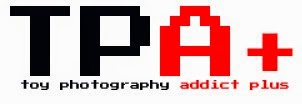Rise of the Guardians Easter Bunny. Toy from Mcdonald's Happy Meal.
Happy Easter, everyone!
"No one touches my eggs...."
Sunday, March 31, 2013
Saturday, March 30, 2013
Follow The Sun!
Today, I will follow the sun!
Eep of the Croods by Mcdonald's Happy Meal. Saw the movie and I loved it! Dreamworks did it again!
Eep of the Croods by Mcdonald's Happy Meal. Saw the movie and I loved it! Dreamworks did it again!
Friday, March 29, 2013
Time For A New Adventure
From Pixar's UP. Russell, Dug and Carl. :)
Perfect day for a new adventure!
This is going a be a very long journey.
Labels:
action figures,
Disney,
Disney toys,
Pixar,
toys,
UP
Sunday, March 3, 2013
Your next mission, Agent Fisher....
Agent Sam Fisher by NECA. I'm really looking forward to the live action movie to be released soon. :)
Here's a tutorial on how to do the lens flare:
First, download the jpeg of lens flare here:
http://www.brusheezy.com/
1. Open your file in PS. Then open the lens flare image that you have downloaded.
2. On the lens flare file, double click the layer named 'background' then press ok.
3. Using the MOVE tool, drag the lens flare to the file that you are working on.
4. Notice that the lens background is still black. To remove that, set the blend mode to
'SCREEN'.
5. Once blend mode is set to 'screen', the black background will no longer be visible.
6. To remove other elements in the flare, use the ERASER tool.
7. You can now transform, move or even modify the color of the flare.
Here's a tutorial on how to do the lens flare:
First, download the jpeg of lens flare here:
http://www.brusheezy.com/
1. Open your file in PS. Then open the lens flare image that you have downloaded.
2. On the lens flare file, double click the layer named 'background' then press ok.
3. Using the MOVE tool, drag the lens flare to the file that you are working on.
4. Notice that the lens background is still black. To remove that, set the blend mode to
'SCREEN'.
5. Once blend mode is set to 'screen', the black background will no longer be visible.
6. To remove other elements in the flare, use the ERASER tool.
7. You can now transform, move or even modify the color of the flare.
Subscribe to:
Posts (Atom)